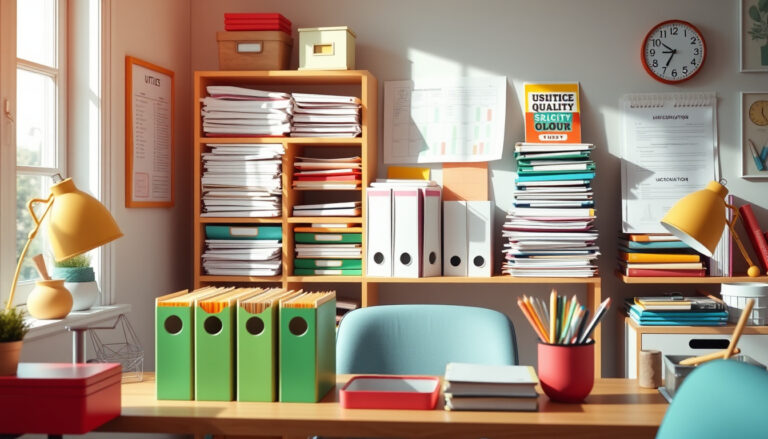In today’s fast-paced digital world, the way we share experiences has evolved dramatically, and virtual tour creation has emerged as a powerful tool to engage audiences, showcase properties, and enhance learning experiences.
Whether you are a real estate agent looking to provide potential buyers with an immersive experience of your listings, an educator aiming to bring history to life, or a business wanting to attract customers to your space from afar, understanding how to effectively create virtual tours is essential.
This comprehensive guide will cover the importance of virtual tours, the tools and technologies available, a step-by-step process for creating engaging virtual tours, best practices for enhancing user experiences, and future trends that will shape the industry.


Best Practices for Enhancing User Experience
In today’s competitive digital landscape, enhancing user experience is crucial for engaging visitors and encouraging them to explore your offerings further.
One of the best practices for enhancing user experience is through virtual tour creation.
Implementing virtual tours on your website allows potential clients to immerse themselves in a 360-degree view of your property, making them feel as if they are physically walking through the space.
This interactive approach not only captivates visitors but also helps build trust by providing a transparent view of your offerings.
When creating virtual tours, it’s essential to invest in high-quality visuals and ensure that navigation is intuitive and seamless.
Additionally, integrating informative content such as audio guides or pop-up facts can further enrich the experience.
By prioritizing virtual tour creation, you can significantly improve user engagement, increase the time spent on your website, and ultimately drive higher conversion rates.
Future Trends in Virtual Tour Creation
As technology continues to evolve, the future of virtual tour creation is set to be both exciting and transformative.
Advances in 360-degree video technology, augmented reality (AR), and virtual reality (VR) are paving the way for more immersive and interactive experiences.
With the rise of high-speed internet and accessible VR devices, real estate professionals are increasingly incorporating these tools to enhance their marketing strategies.
Expect to see the integration of artificial intelligence (AI) in virtual tour creation, allowing for personalized experiences based on user behavior and preferences.
Additionally, we can anticipate a shift towards more user-generated content, where clients can create and share their own virtual tours, providing authentic insights into properties.
As these trends continue to unfold, virtual tour creation will become an indispensable component of the real estate landscape, helping buyers and tenants make informed decisions from the comfort of their homes.
Frequently Asked Questions
What is a virtual tour?
A virtual tour is a simulation of an existing location that is created using a sequence of videos or still images, often enhanced with additional multimedia elements, allowing users to experience the location remotely.
Why are virtual tours important for businesses?
Virtual tours are important for businesses as they enhance user engagement, provide potential customers with a realistic experience of a location, and can increase conversion rates by offering an immersive view of products or services.
What tools and technologies can I use for virtual tour creation?
There are various tools and technologies available for virtual tour creation, including 360-degree cameras, software like Matterport, Kuula, and Pano2VR, and platforms that allow for easy integration of multimedia elements.
What are the key steps in creating an engaging virtual tour?
Key steps include planning the tour, capturing high-quality images or videos, using easy-to-navigate software for assembling the tour, integrating multimedia elements, and testing the tour for usability.
What are some best practices to enhance user experience in virtual tours?
Best practices include ensuring high-resolution visuals, providing clear navigation options, incorporating interactive elements, optimizing for various devices, and adding informative annotations or voiceovers.